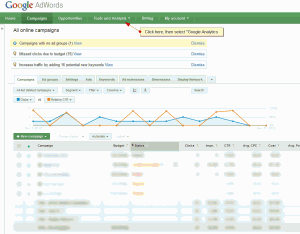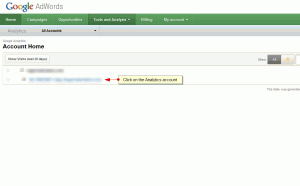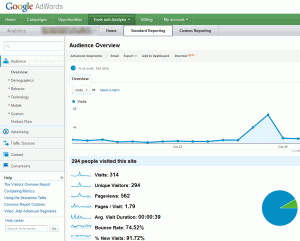Google Analytics has been a very valuable tool for those who want to track visitors to their website and improve their online marketing. On the other hand, those who have used Google’s Adwords for their PPC (pay-per-click) campaign have already a set of tools available to track clicks and performance of their ads. Finally, at the beginning of October, Google decided to give advertisers the option to use Analytics data into their Adwords accounts. It is not activated by default so one needs to turn on this feature in their Adwords dashboard. Before this move, marketers would have to have two different windows open and try to mentally make the connection between the two data sets. But this is now available in one dashboard.
Marketers that arranged their Adwords account to import Google Analytics data now can take advantage of metrics such as bounce rate, pages per visit as well as average visit length. What is the reason these metrics are worthwhile to a paid search advertiser? A couple of good reasons: 1. these are deciding factors in quality score (which has an effect on what amount of money advertisers pay and where they may be placed on the sponsored SERPs), and 2. they function as dependable guidelines of how effectively advertisers are engaging viewers coming to their websites from paid search ads.
To illustrate, say you are assessing and testing two keywords. Each of them got the same number of impressions, however one had a much higher CTR as well as a much higher bounce rate. Being aware of these details would offer the advertiser with the right evidence that they need when considering whether to cancel the underperforming keyword, make landing page modifications to make sure viewers don’t bounce (by means of enhancing importance) or raising their bids and optimizing for those keywords that push engagement exclusively.
Here are some screenshots of how to access Analytics from your Adwords account dashboard. I have already selected to merge these two accounts. Click on image for a larger version.